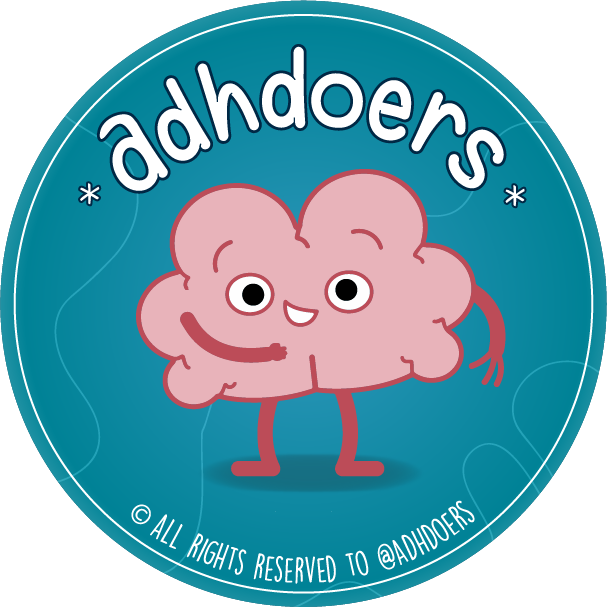How to pay what you want
Hey there dear ADHDoers!
Here is a quick step by step on how to use the pay-what-you-want feature:
- First of all click on the shop:

- Then choose the product you want and click on it:

- Click on the orange "can't afford it button" :

- Once you do that, you will have a pop-up like this where you can input the price you want and your E-mail address. Then click on "buy now" just like this :

- And finally this pop-up will appear, click on "proceed to checkout!"

Once you do that, congratulations ADHDoer you only have to enter your payment method and your download link will be sent to you!